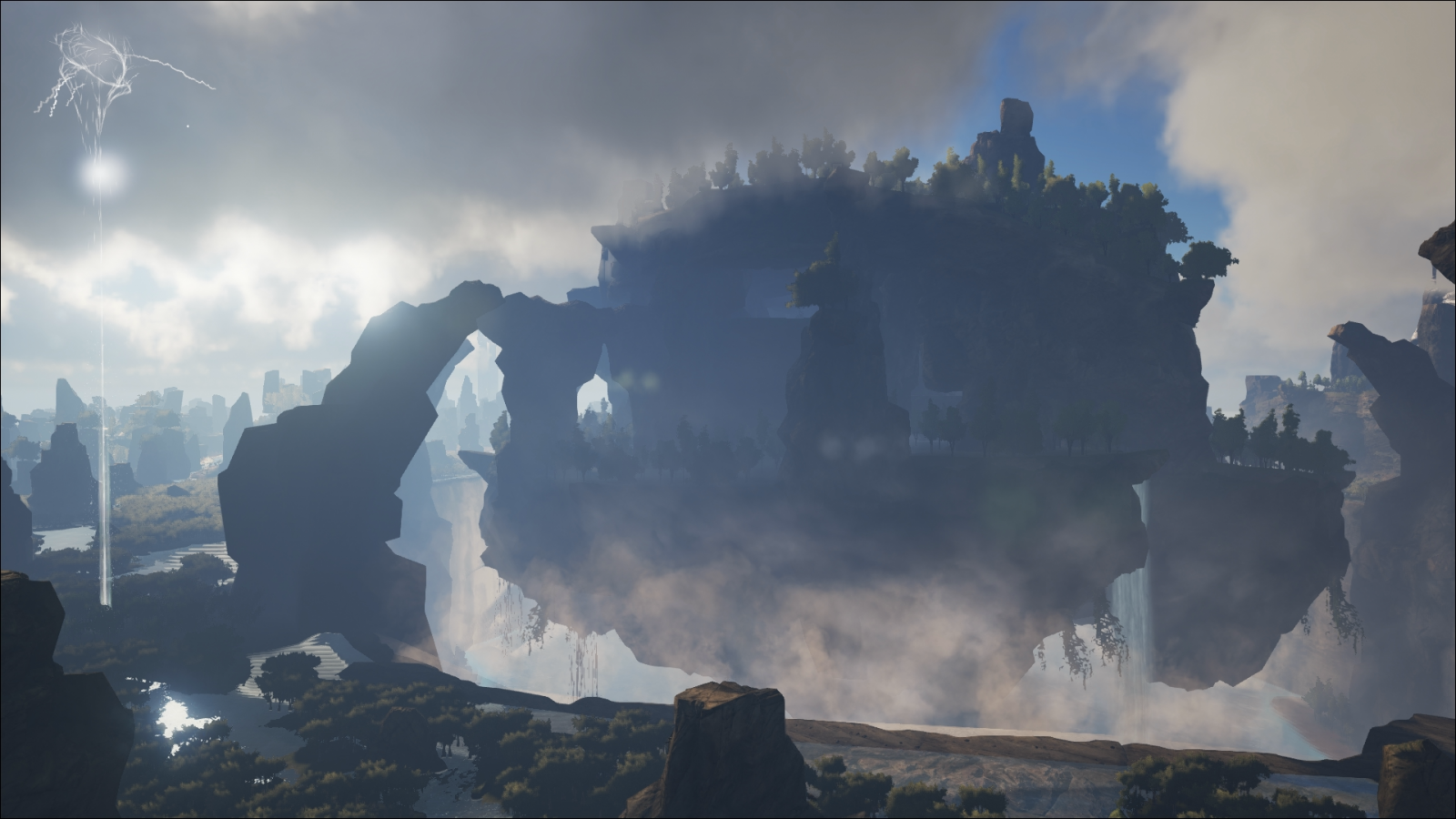Some people having problems with deinstalling the Mod. Here is a quick tutorial how to get the Center Map running 🙂
If you played The Center previously, you need to remove the mod in order for the DLC to function properly in these cases.
- Back your savings before proceeding with the steps 🙂
- Remove the mod ->
- Navigate to your mods folder.
\Steam\steamapps\common\ARK\ShooterGame\Content\ModsDelete the folder and file named “614734500”. - Download the DLC:
Click here! (and press Download or Play)
If you are a server administrator running The Center pre-DLC, you must delete the mod folder in your server files and switch over to the DLC in order for your players to join properly. Make sure to remove “ActiveMapMod=614734500” from your GameUserSettings.ini.
In this article you finde the important points for server admins of a CenterMap-ModServer.