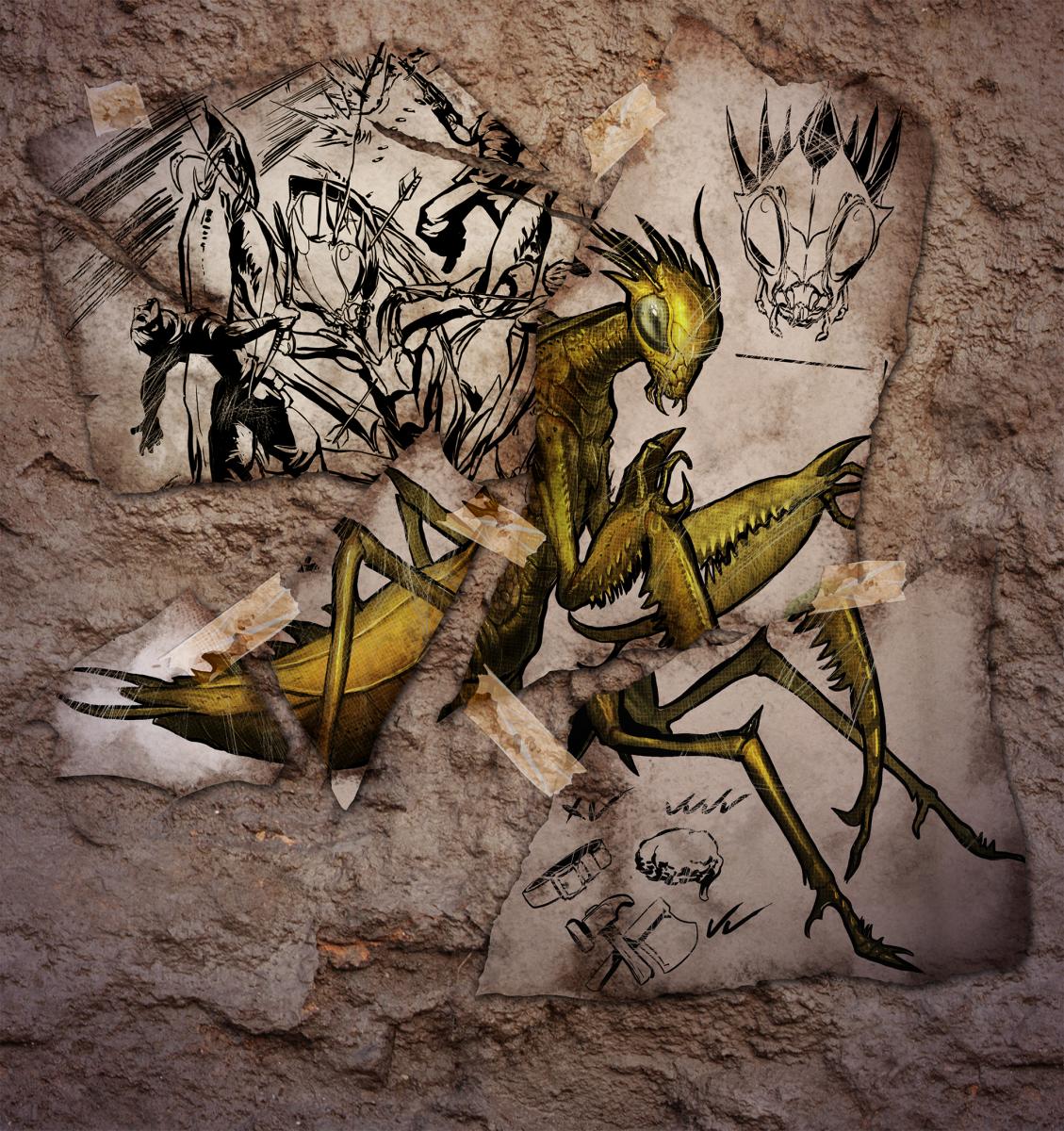- Fixed Allosaurus spawning too close to bases. Requires server update.
- Fixed harvesting issue (inability to harvest). Requires server update.
ARK: Survival Evolved Patch 245.5 & 245.6 & 245.7
245.5
- Fixed multiple-melee-attack bug with melee-weapons
- Made Carnivore insta-harvest take the death-inventory of the victim as well (provided the Carnivore has Collect Victim Items enabled and sufficient Inventory Weight).
245.6
- Fixed an issue with inability to harvest repeatedly when holding the attack button on a melee weapon. Requires server update.
245.7
- Fixed various issues reported on TheCenter, and further optimized. Requires Server Update.
- Rebalanced Fishing Rod loot table & scaling. Requires Server Update.
- Made Carnivores not insta-harvest creatures that they kill, except for the Pelagornis and Beezlebufo as appropriate. Requires Server Update.
Primitive+ DLC-Relase and huge The Center-Update
Primitive+
Now available as a free DLC in the ‘ARK Official Mods Program’, Primitive+, created by Cedric Burkes, is playable as a functionality mod on all Official ARK Maps and challenges players by altering the available tools, weapons and structures in the game to reflect what humans could realistically create using primitive technology and resources. This does not simply remove advanced technology from ARK, but instead replaces it with a multitude of new resources, engrams and systems.
http://store.steampowered.com/app/508150/
Players will need to specialize in specific roles and work together to complete their goals. Hunters, farmers, cooks and builders can band together to create a new, functioning society where diplomacy and even economics can matter. In Primitive Plus, you will not only cope with human society’s limitations, but unlock its potential.
The Center
As well as the release of Primitive+, this huge patch also covers a large expansion to The Center! The Center, has now been expanded to include new biomes, islands, caves, and a completely new boss arena for survivors to explore, as well as the addition of a wide variety creatures to tame and be hunted.
ARK: Survival Evolved Patch 245.3 & 243.4
245.3
Fixes & Improvements
- Fixed & Improved Ragdoll Networked (requires Server And Client update). Also re-enabled Ragdoll Death Impulse.
- Removed Fishing Rod Blueprint from Fish Loot Table and decreased Fish Loot Table Qualtiy by 33%, as well as marking certain Fish Loot Table Items to only occur at high-quality.
- Land Dinos can now do movement-blocking attacks while in Water again (Scorpion etc), but not when Falling anymore 😉
- Fixed potential memory corruption
- Made Beezlebufo‘s 5x bug damage multiplier apply to Dragonflies as well (was always supposed to)
245.4
- Fixed inability to Fish. Requires Server Update.
ARK: Survival Evolved Patch 245.0 & 245.1 & 245.2
245.0
New
- The Center mega-update! (New Biomes, New Islands, New Caves & Creature Spawns, etc)
- New Official Total Conversion: Primitive+, optimized, ‘completed’, and packaged as Free DLC
- New Creature: Pelagornis!
- New Creature: Allosaurus!
- New Item: Fishing Rod + Fishing Mechanic! (Just Sap and Leech Blood baits for now, but many more baits will be added in the next day!)
- New Structure: Industrial Grinder: grinds items into a portion of their crafting resources, converts resources into simpler resources
- New Structure: Spiral Staircase (Stone/Wood/Metal)
- New Mechanic: Optional Hitmarkers for ranged attacks (server can toggle them, as well as client if the server allows it). Default enabled, “?AllowHitMarkers=false” to disable. Also, server crosshair is now enabled by default, “?ServerCrosshair=false” to disable. There are now client options to disable these effects locally as well.
- Building Attack/Destruction TribeLogs
- UI Option to colorize item name texts based on quality level.
Changes
- Offline Raid Protection mode now disables PIN Locking, and Structures in Caves no longer get ORP.
245.1
Fixes
- Fixed a server crash associated with Fishing
- Fixed issue where carried Dinosaurs couldn’t attack
- Fixed a server performance issue
245.2
Unversioned Hotfix: Fixed Primitive+ Storage Boxes not appearing. Requires Server and Client Update, please update accordingly!
- Fixed issue with Tamed Pelagnornis disappearing. Requires server update!
Mysterious Mysteries: Introducing ??????
Common Name: ????
Species: ????
Time: ????
Diet: ????
Temperament: ????
Wild
????
Domesticated
?????
What an intriguing discovery survivors, can you guess what creature it is?
Mysterious Mysteries: Introducing ???????
Species: ????
Time: ????
Diet: ????
Temperament: ????
Wild
????
Domesticated
?????
What an intriguing discovery survivors, can you guess what creature it is?
ARK: Survival Evolved Patch 244.71 & 244.72
244.71
- Hotfix: Fixed local singleplayer/non-dedicated crash that would occur when travelling between areas.
244.72
- Client-side update: Fixed crashes associated with loading directly into a server from the Steam browser list, and a rare crash associated with streaming skeletal meshes.
ARK: Survival of the Fittest for PS4 – Release delayed
The Release for ARK: SotF were announced to be the 19.July, but the developers are delaying the release on PS4 to concentrate on the full Release of ARK: Survival Evolved.
Stay tuned!
ARK: Survival Evolved Patch 244.6 & 244.7
244.6
Changes
- Titanosaurus torpor reduced by 50%, and Travel Distance for taking Torpor reduced by 50%. Effectively, Titanosaurus is now much easier to knock out. Titanosaurus Saddle Engram is now moved to Level 85 with 120 EP requirement.
Fixes & Improvements
- Defaulted to using “new save format”, which is approximately 4x faster and 50% smaller. If you want to use the old save format, launch with -oldsaveformat. (New saves are not backwards compatible!)
- Reduced client game memory usage by about 600 MB system and 600 MB GPU RAM! (all meshes now stream LOD’s dynamically). This could potentially have a small runtime performance impact, so to use the old method (more RAM usage but no potential performance loss), launch with -nomemorybias
- Diseases are now permanently cleared whenever you level-up; as you get “older”, it’s more time consuming to recover from a disease.
244.7
- Fixed crash in 244.6 (recommend that all unofficial servers upgrade ASAP!)