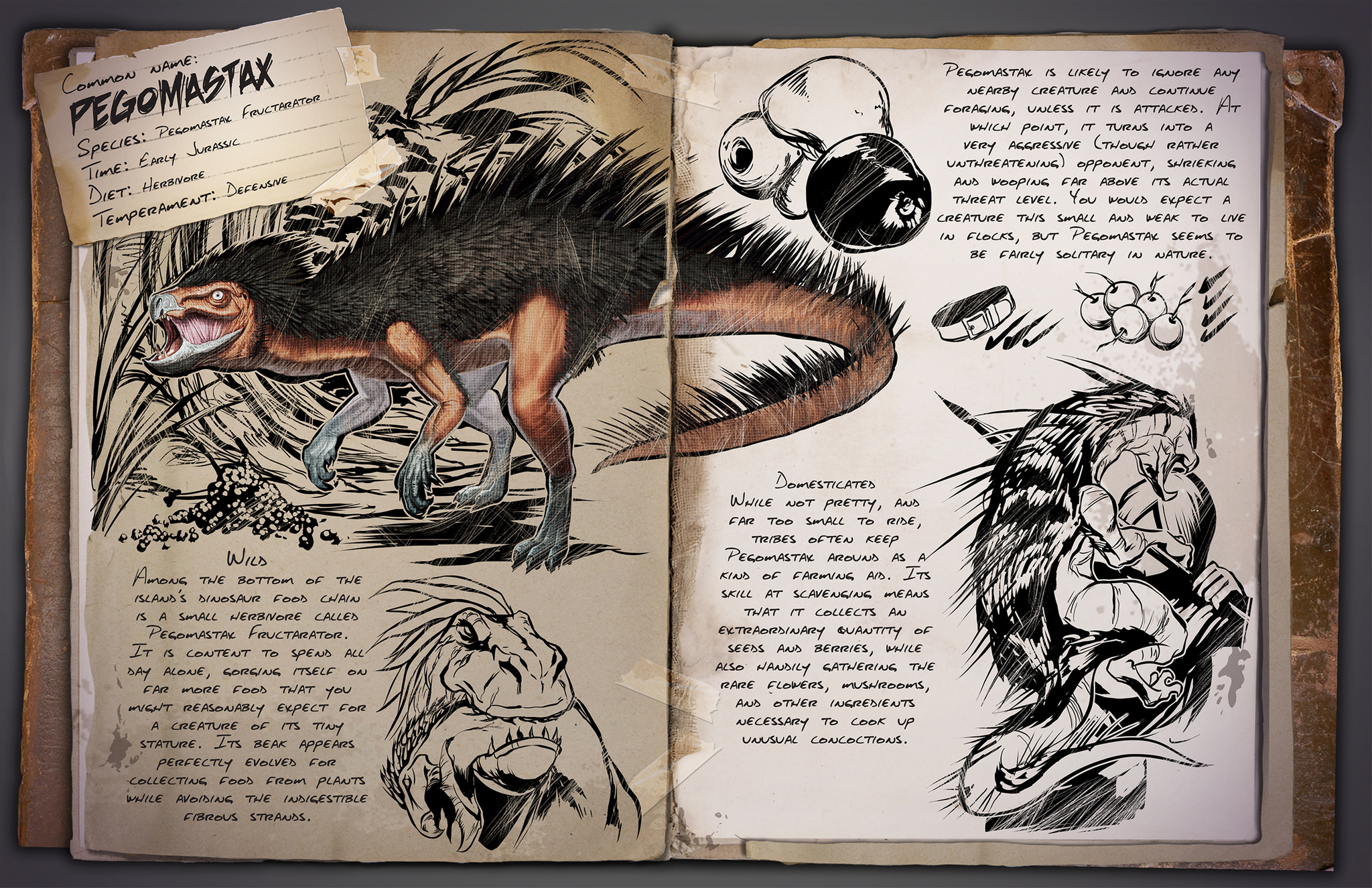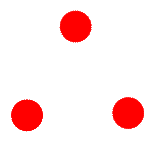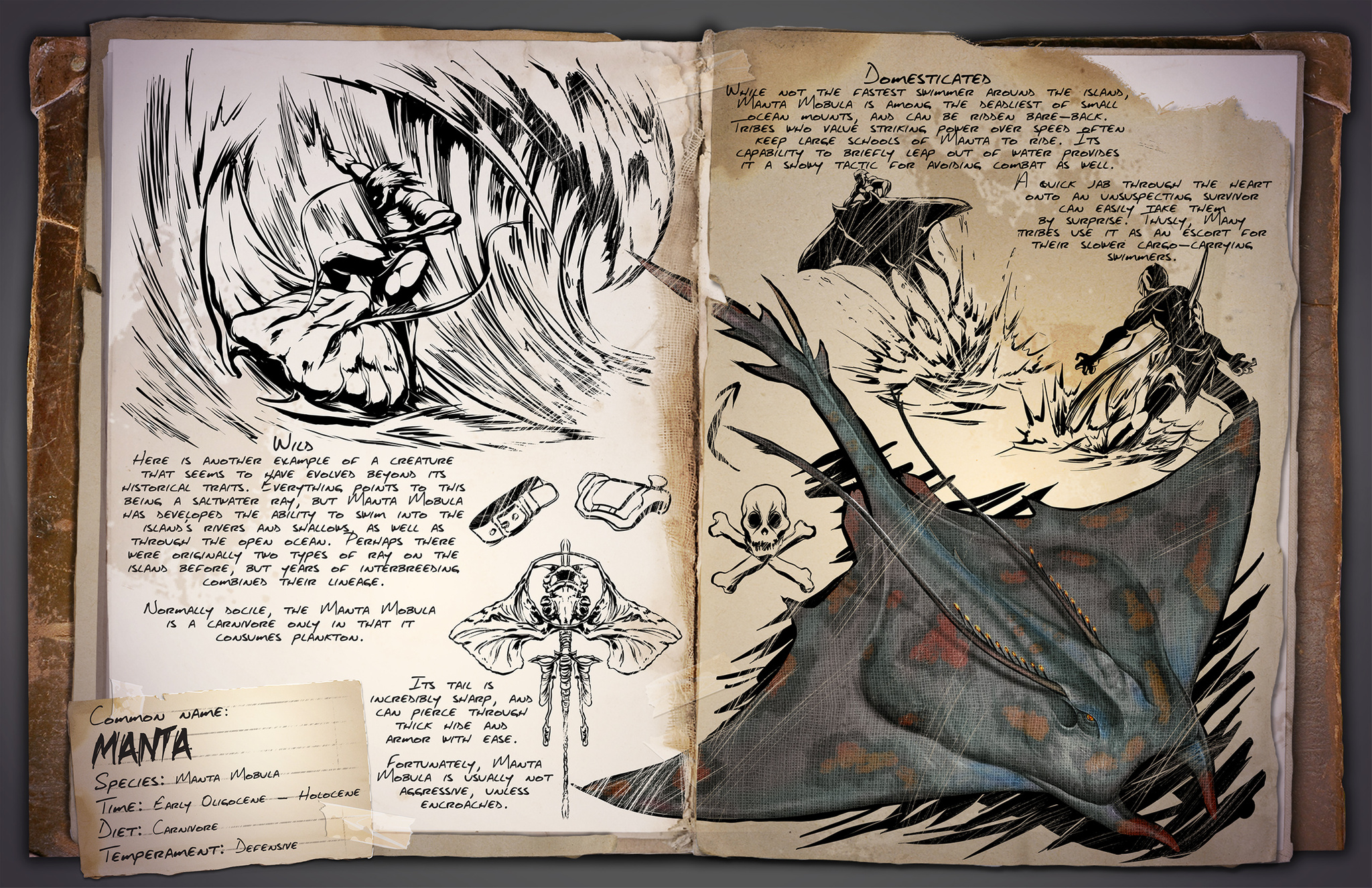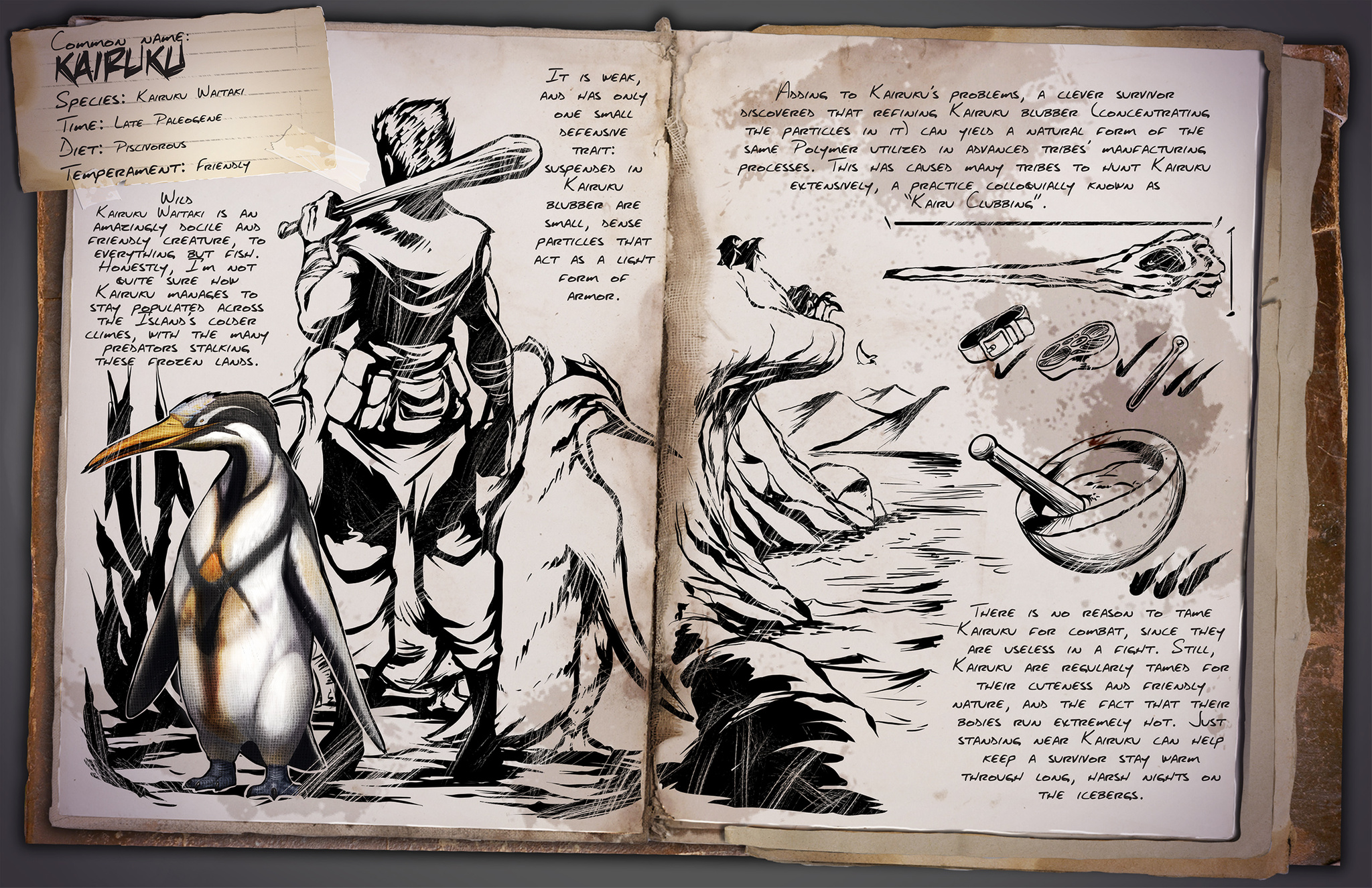Very short information: we’ve added the new dinosaurs based on the DEVKIT data to the taming calculator. We’ll add the posibility for non-violent taming and effectivity in the near future. Currently the non violent values are a lil bit off. Stay tuned. 🙂
Dino Dossier Pegomastax
ARK: Survival Evolved Patch 213.1
Changes
- Can now summon Broodmother Tribute again
- Official servers switched to Raw UDP sockets for increased performance
Fixes
- Fixed wrong-rotated Flyers (upside down etc)
- Fixed endlessly running-in-place dinos
- Fixed dinos and players falling through ground on Low-Memory mode
- Fixed (it seems) disappearing Monkeys
Here are the previous Patchnotes (213)
ARKPaint Converter Update and Warpaint Tutorial
We’ve updated the ARKPaint Converter (Link here). From now on, you can select which colors the converter will use. That means you won’t have to spend any more time crafting miniscule amounts of each color that in the end aren’t noticeable anyways.
Additionally you can now use it to modify the warpaint of various items.
Warpaint Modification Tutorial
Step 1:
Export a nearly empty (maybe just one dot) Warpaint of your dinosaur or whatever you want to create a template of the dinosaur you want to paint. Of course, you can also save an existing skin that you just want to modify.
Step 2:
Upload the PNT File from your directory (Steam/steamapps/common/ARK/ShooterGame/Saved/MyPaintings) to the converter page (link) to create a normal image.
Step 3:
Download the image from the last step and edit it with the tool of your choice (MSPaint, Photoshop, GIMP, …).
Step 4:
Upload the image in this tool
Make sure you import it as “DIRECT”. This way it will not get resized. You also can change the colors used to generate the image in this step.
Step 5:
Download the PNT file. Rename it to the same filename the original file had (the file you uploaded in Step 2). Move it back to the same folder as in Step 2
Step 6:
Load the PNT file onto your dinosaur in ARK.
If you need a more detailed insight – how to load a PNT file in ARK – just use this tutorial from Step 4. It’s basically the same as with signs.
ARK: Survival Evolved Patch 213
New
- Option for server hosts to use direct UDP socket connections rather than Steam P2P, for significantly increased server network performance and stability! To enable direct UDP sockets mode on your dedicated server (for slightly increased networking performance & more optimized bandwidth utilization and potentially better long-term stability), use commandline option “?bRawSockets” (on Windows or Linux) — you’ll need to manually open ports 7777 & 7778 if you do so in order for your server to accept connections.
Changes
- Reduced Ptero Barrel Roll damage by 33% and increased its stamina cost by 90%
- Turrets no longer (fruitlessly) attempt to shoot rafts, they’ll shoot the driver of the raft if they have line-of-sight
- Increased default max # of structures per dynamic platform (Saddle Platforms, Rafts) by 25%
- SCUBA Pants hypothermal stat now works when riding dinos
- Dragonfire now damages flyers
- Improved Dimorphodon collision box
Fixes
- Water dinos now correctly Follow rafts (or you when you’re driving the raft)
- Flyers are now allowed to have riders while walking on the ground. Yay 🙂
- Fixed client invisible flyers on saddle-platforms
- Fixed wrong-rotated structure placements (campfires, etc) on saddle platforms
- Fixed crash when loading a save with platforms/saddles that have structures removed by a mod
- Personally-Owned Tribe Governments will no longer allow Replacing Structures that the user is not authorized to Demolish
- Plant Species X now don’t automatically reactivate after loading savegame if you have them Sleeping
- Fixed an issue with Electric Generators not linking to Electric Wires properly if they were placed after the Electric Wires, and thus unable to supply power outlets. (requires rebuilding them if you have any exhibiting this behavior)
- Current Character Stats no longer reset after a Fast Travel
- Spike Blockades can no longer be used to break falldamage
- Transponders & C4 now attach properly to Platform Saddled Dinos & Rafts
- Flyers now remember their flying/walking state properly across save games (i.e. they don’t fall out of the air anymore after load)
- Raft movements no longer get blocked/rubberbanded by dinos that are standing on them
- Fixed issue of Dinos not appearing in their correct location on Rafts/Platforms if you unmounted them when on a Raft/Platform
- Host Session UI no longer clamps the numeric values by sliders (i.e. you can input beyond-range values into the text boxes and they’ll hold)
- Fixed Titanboas falling thru the air aboveground into Caves blow
Here are the previous Patchnotes (211 – 212.1)
Dino Dossier Manta
ARK: Survival Evolved Patch 211 & 212 & 212.1
New
- Added a [ServerSettings] server option “?PerPlatformMaxStructuresMultiplier=1.0” that can be used to increase the limit of structures on dynamic platforms. Beware, increasing this value could affect server performance!
Changes
- Structures placed on dynamic platforms (Saddle/Raft) no longer have a “Max Height Above World” limit (i.e. allows building on Rafts over deep sea).
- Switching to direct UDP socket connections rather than Steam P2P for significantly increased server network performance and stability!
- Page-Scrolled Chatbox will now stay scrolled even if new chat messages arrive
Fixes
- Fixed issue with Flyers potentially disappearing/sinking into water
- Fixed various Raft exploits…
- Fixed shouldered Monkey scaling issue
- Fixed swimmers/flyers taking damage when the server gets stalled (during a save, etc)
- Fixed issue where Flyers couldn’tdrop someone or attack after carrying them
- Fixed ragdolls possibly falling thru the floor when players die by hitting the ground from a large height
- Fixed Dino Inverse Kinematics getting bonkerswonky at low Server FPS
- Fixed the last (hopefully!) issue that could make Shouldered Monkeys disappear
Patch 212
- Changed network protocol back to “SteamP2P”, which includes automatic port forwarding, until we introduce an option for servers to dynamically optionally use straight UDP protocol (increased network performance).
212.1
Note: Server Admins can change the maximum number of platformed-creatures/rafts allowed on the ARK (a potential performance cost) via this commandline option: “MaxPlatformSaddleStructureLimit=Number” (or in [ServerSettings] of their GameUserSettings.ini)
- Fixed -SM4/Extreme Low Memory Mode crashes with Plant Species X / Raft.
Here and here are the previous Patchnotes (210 & 210.1-210.3)
ARK: Survival Evolved Patch 210.1 & 210.2 & 210.3
Fixes
210.1
- Fixed a painting crash
- Fixed a crash loading certain savegames (“Raptor Animation” crash)
210.2
- Fixed a case where Raft structures could get loaded rotated ‘incorrectly’. (server-side fix)
210.3
- Fixed (client-side) Dinos appearing to fall through Structures
Here is the previous Patchnote (210)
ARK: Survival Evolved Patch 210
Fixes
- Fixed Dinos getting detached and warped when riding on bronto platform saddles / rafts (i.e. disappearing Dinos), and some visual issues on clients
- Fixed some bugs with painting (striped tigers, and some dye stacks not getting used), and loading painting templates is now about 10x faster
- Reduced some network bandwidth usage
- Fixed scale of structures on Rafts/Dino Platforms.
Here are the previous Patchnotes (209.3 & 209.4)