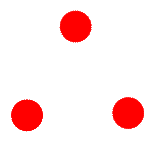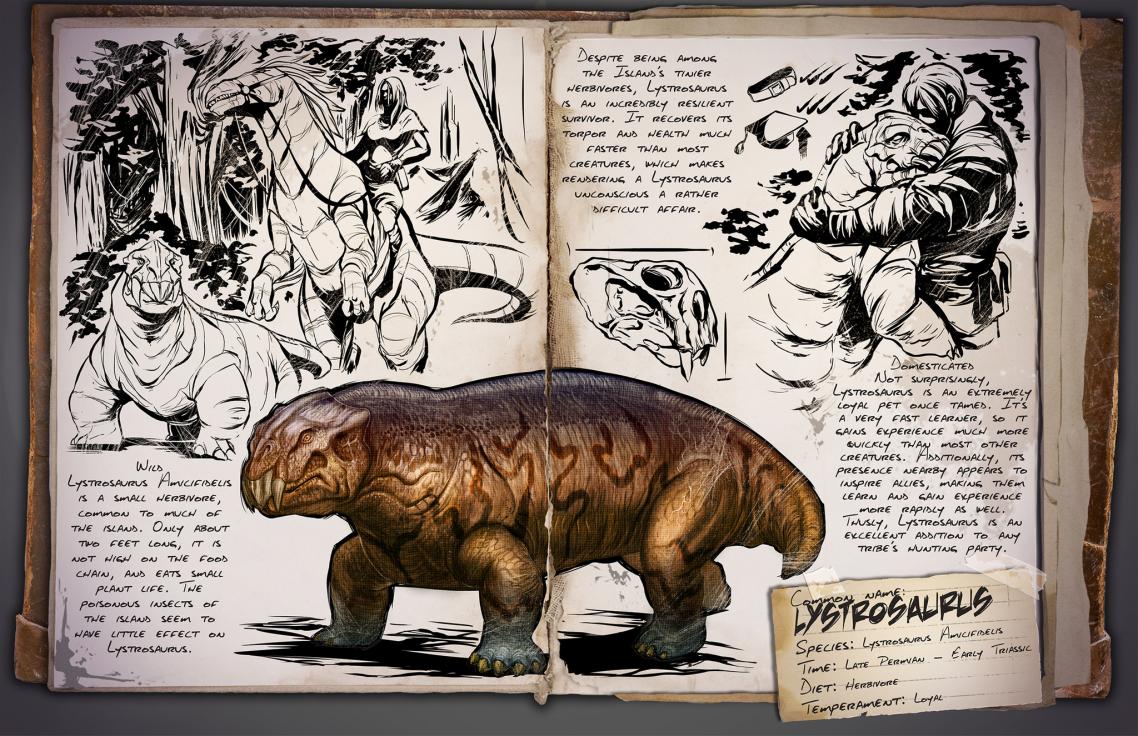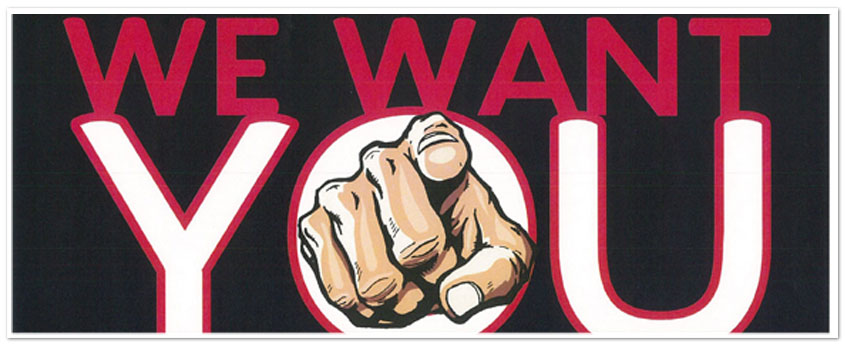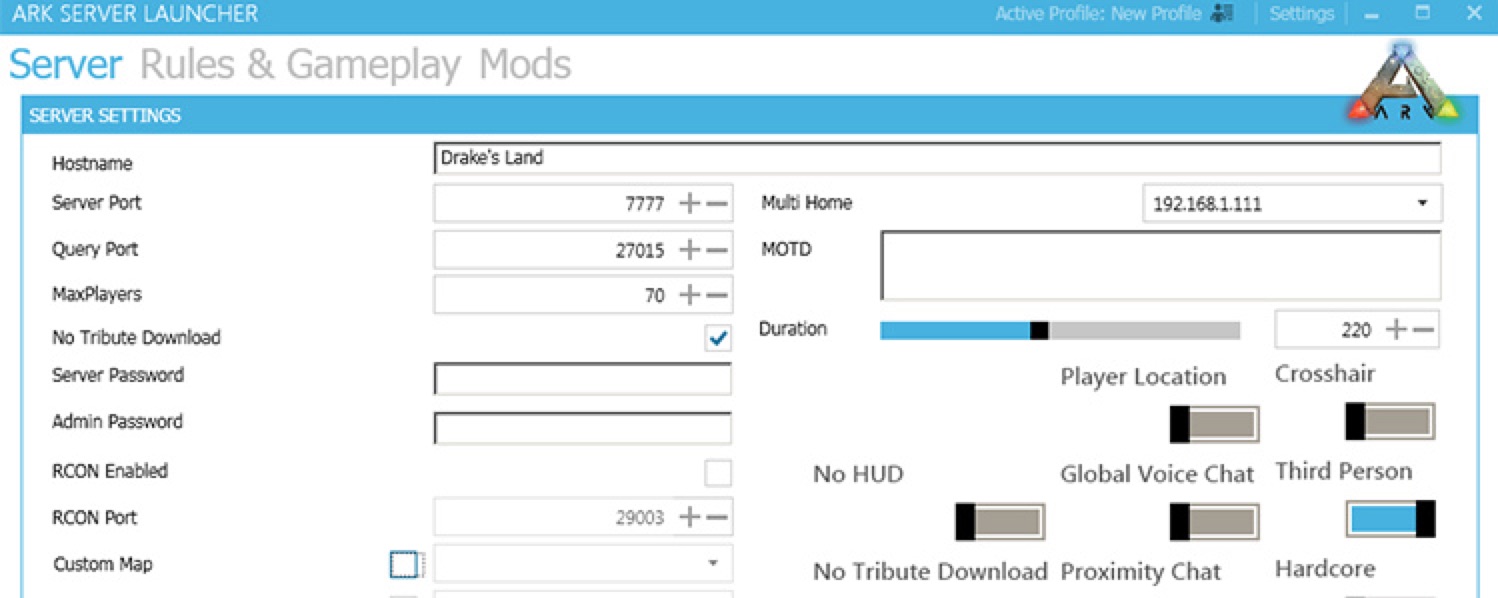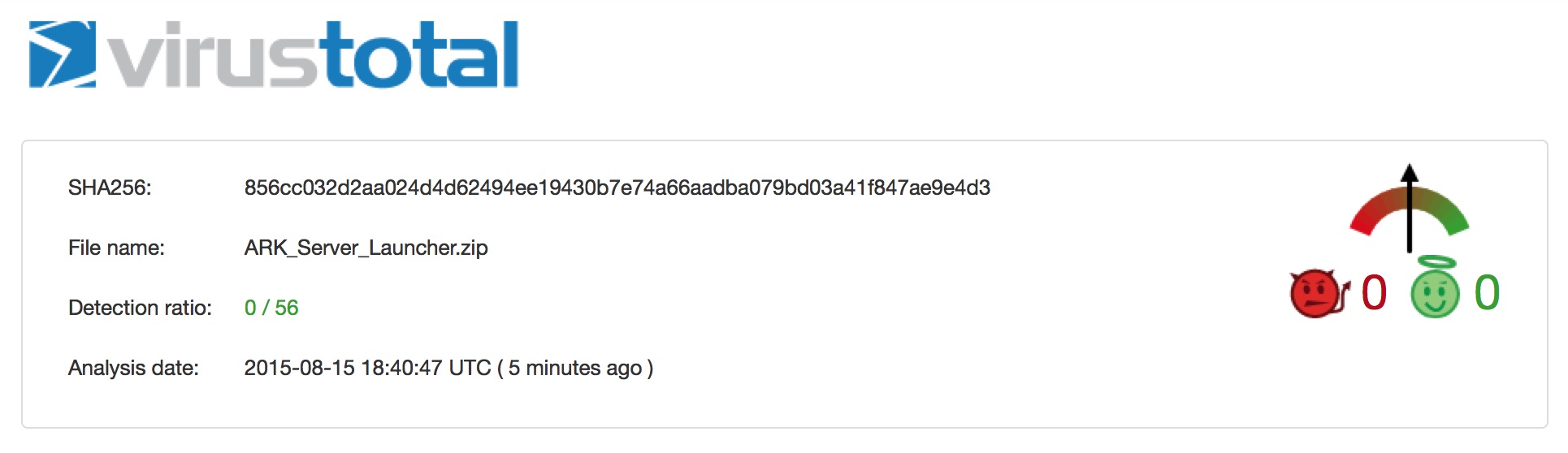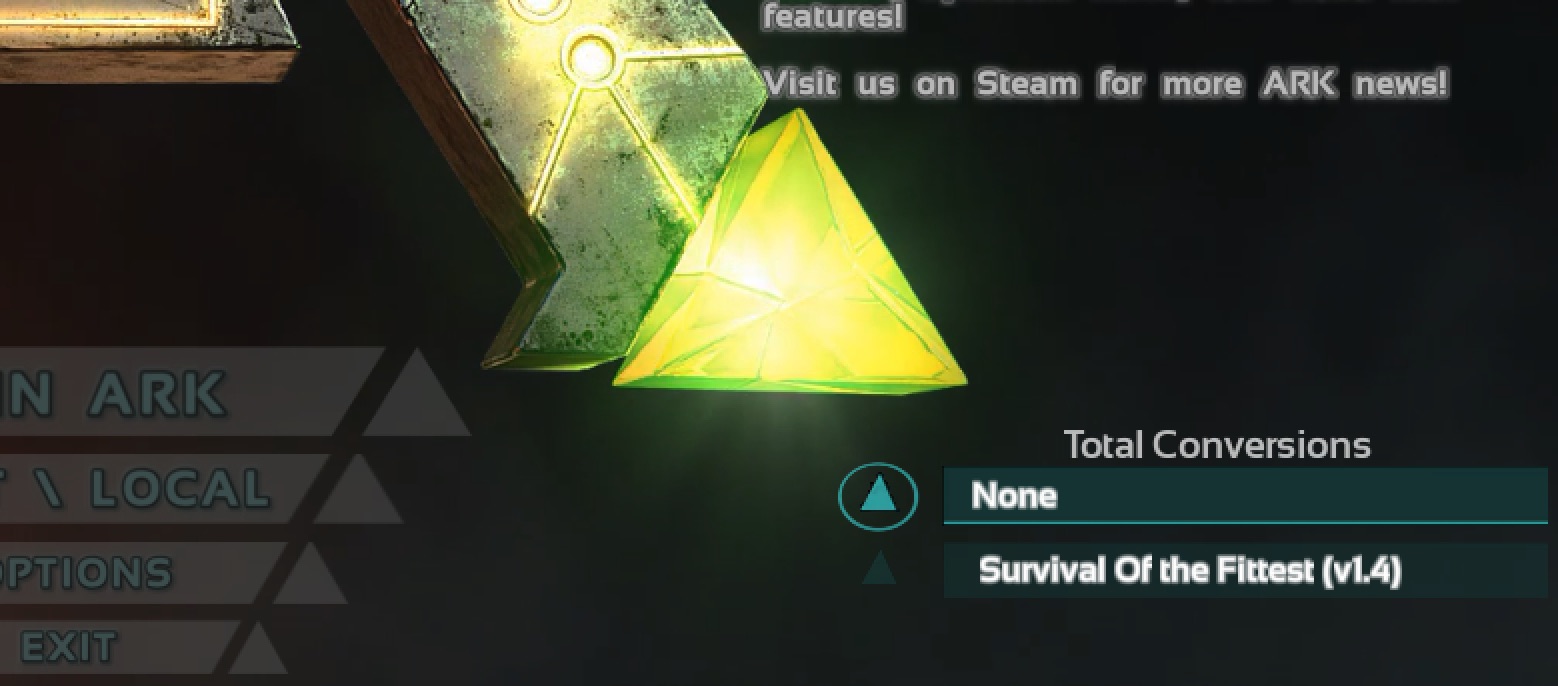If you’re interested in hosting / playing SotF (Survival of the Fittest), you’ll realize, that it’s not really “plug and play”. You’ll have to follow a few simple steps.
Step 1: get the SotF Mod from Steam
This should be the easiest part: install survival of the fittest on your computer. Just login to steam and search in the workshop for “Total Conversion: survival of the fittest”. Click on “Subscribe” and you’re done. Start steam now to download the required mod files.
You can also use this direct link: http://steamcommunity.com/sharedfiles/filedetails/?id=496735411
Now this tutorial splits in 2 different ways. If you’re playing directly or want to play with friends on a non-dedicated machine: goto step 4
If you’re using a dedicated server (Linux or Windows) goto step 2
Step 2: Copy files to dedicated Server
You’ll have to manually upload the mod files to the server. You’ll find them in your Steam Installation folder on your CLIENT (not server!)
Folder: steamapps\common\ARK\ShooterGame\Content\Mods\496735411\
File: steamapps\common\ARK\ShooterGame\Content\Mods\496735411.mod
Windows default path: c:\Program Files\Steam\ or c:\Program Files (x86)\Steam\
Mac OS X default path: ~/Library/Applicatin Support/Steam (In finder: CMD+SHIFT+G and enter the path)
Linux default path: ~/steam/ or ~/steamCMD/
Copy this files to the same directory on your server.
If you want to setup a dedicated server, and you’ve no idea how to do it: follow this tutorial, first
Step 3: enable SotF on the Server
Add the following string to your server start script:
-TotalConversionMod=49673541
Example: ShooterGameServer TheIsland?SessionName=GameServerSetup?QueryPort=27015?ServerPassword=CHOOSEAPASSWORDHERE?ServerAdminPassword=CHOOSEANADMINAPASSWORDHERE?listen -TotalConversionMod=496735411 -server -log"
Then start up the server as normal.
Step 4: Start playing
After startup of the game you’ll see the “Installing Mod” notification in the bottom right corner. Just wait a few seconds until it’s finished. Then you can easily select “Survival of the Fittest”. Select it and accept the notification telling you “need to restart”. Then create (if you dont have a dedicated server) or join a gameserver to play Survival of the Fittest
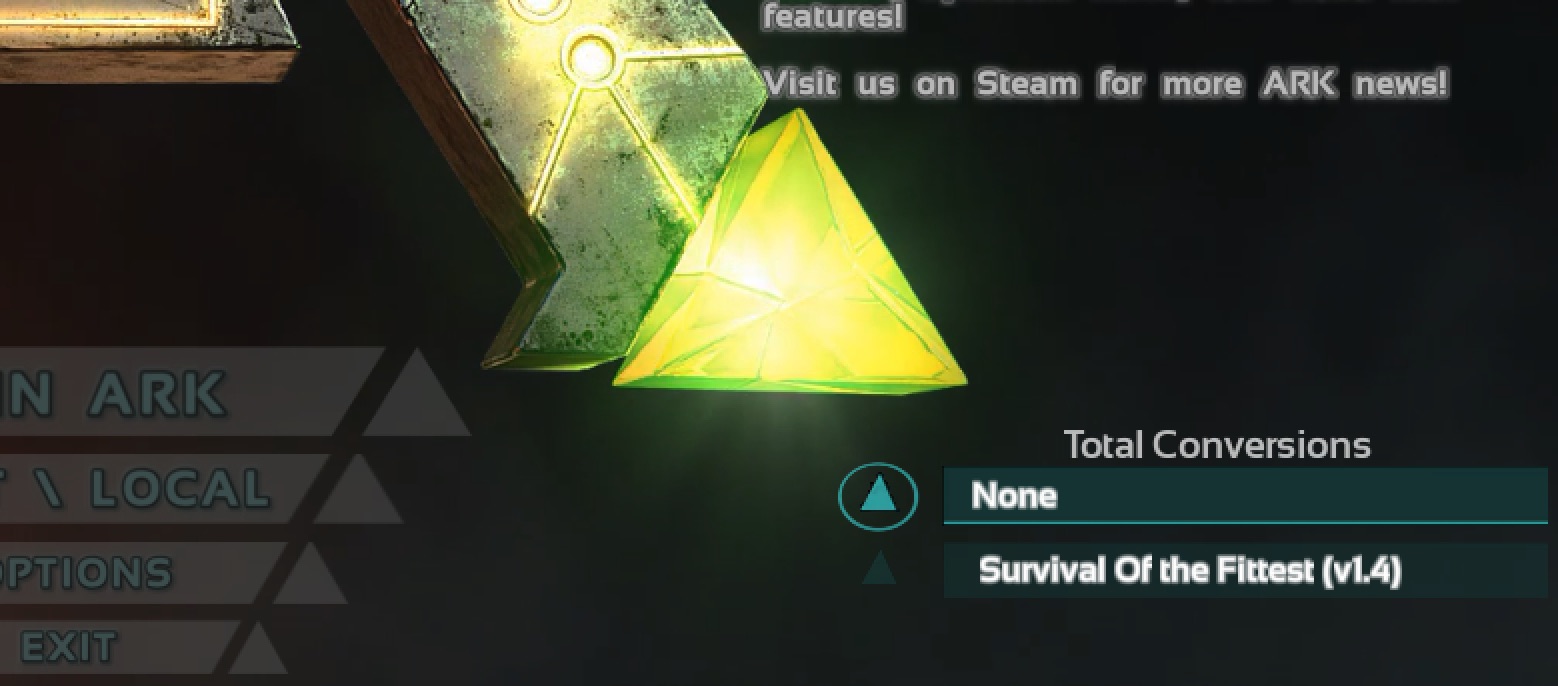
(Optional) Step 5: Modify the configuration
SotF adds a few new configuration parameters:
Command Line Parameters:
-DisableDeathSpectator
That will make it so that non-admins can not spectate after they die (admins can use “cheat enablespectator” of course). By default, players will spectate after they die (though they will NOT be able to reconnect after they die).
-OnlyAdminRejoinAsSpectator
That will make it so that only admins can join an “in-progress” game, as a spectator. By default, anyone can join an in-progress game and will become a spectator. Note that in-progress games are hidden from the main server list however (since for most players they are not very fun to join!). You can rejoin an in-progress session from “My Survivors” of course, or directly via the Steam Client server list.
Ini Parameters:
MaxNumberOfPlayersInTribe=2
This is the maximum number of players allowed within a tribe in SotF.
BattleNumOfTribesToStartGame=15
This is the minimum number of tribes necessary to auto launch the session. They don’t have to be full tribes. An admin can always manually launch the session via “cheat gamecommand startgame”
TimeToCollapseROD=9000
This is the amount of seconds it takes for the “ring of death” to collapse. It is, in effect, the overall match time.
BattleAutoStartGameInterval=60.000000
This is the amount of time before the match will auto-start once the requisite number of Tribes has been reached.
BattleAutoRestartGameInterval=45.000000
This is how long the server will wait before auto-restarting (and for now, booting everyone) after a match is over.
BattleSuddenDeathInterval=300.000000
This is the amount of sudden death time once the ring-of-death has fully collapsed. If there is more than one tribe after this extra time, the match is declared a draw.