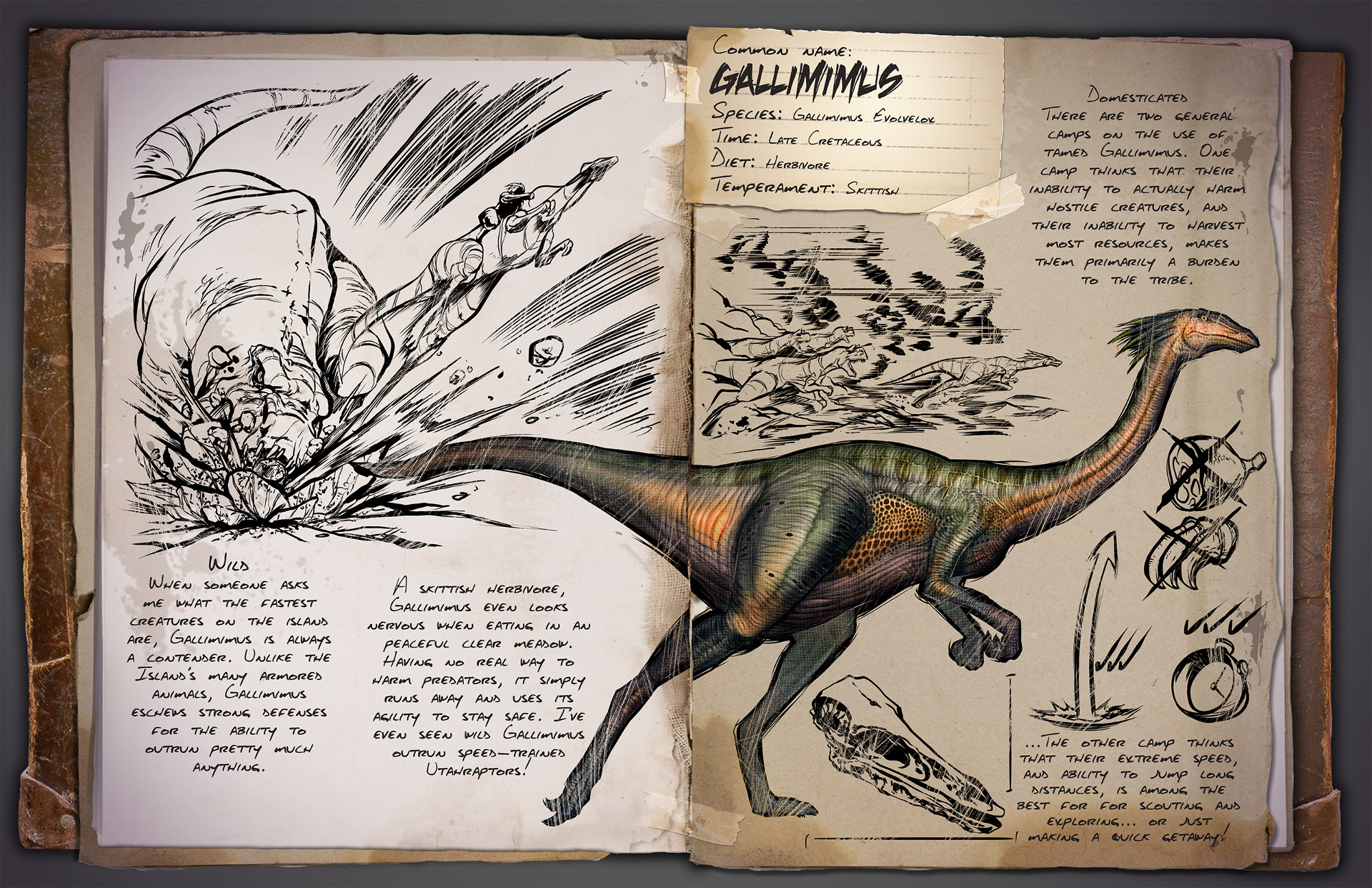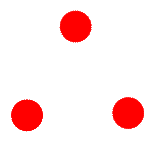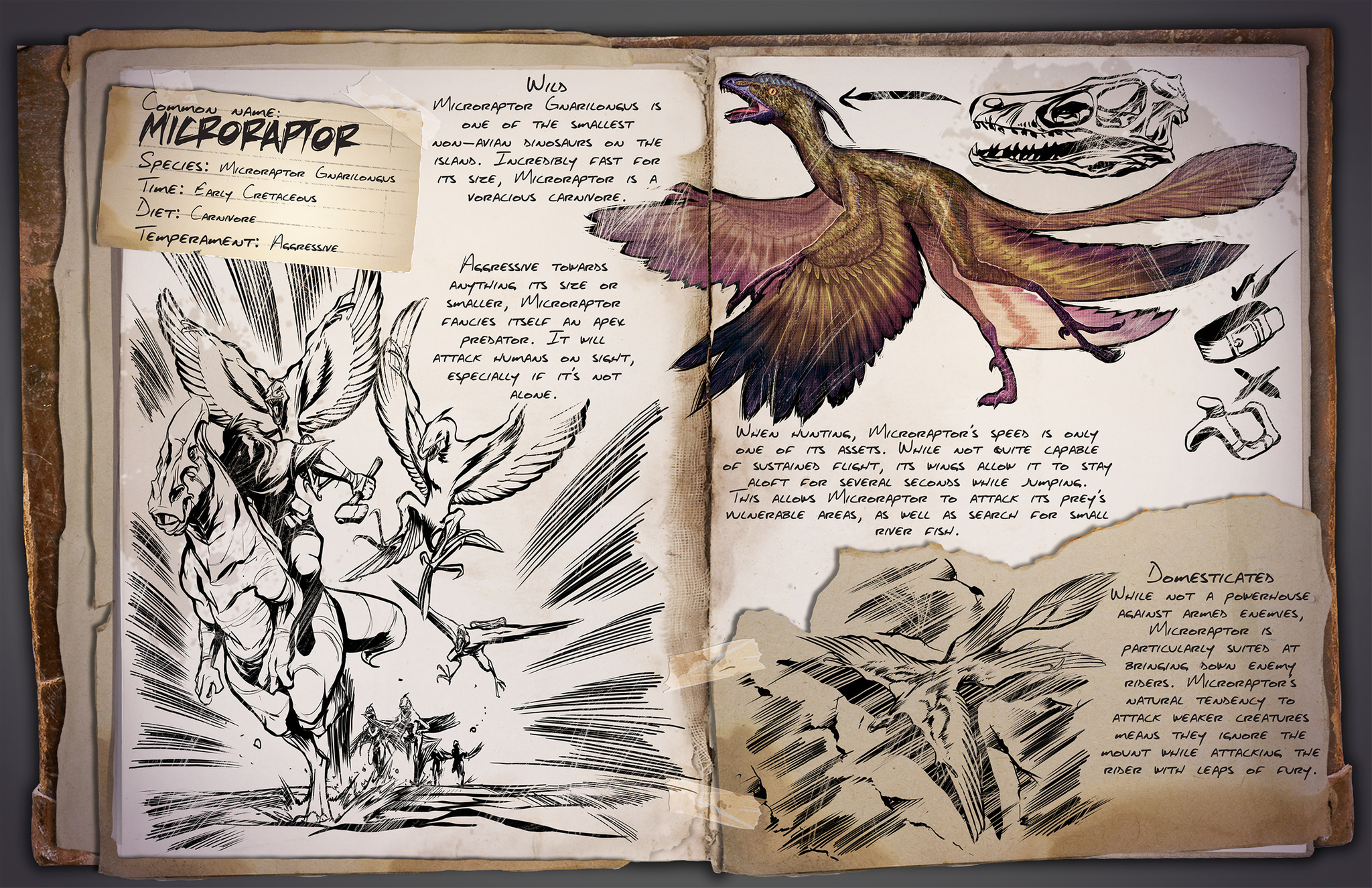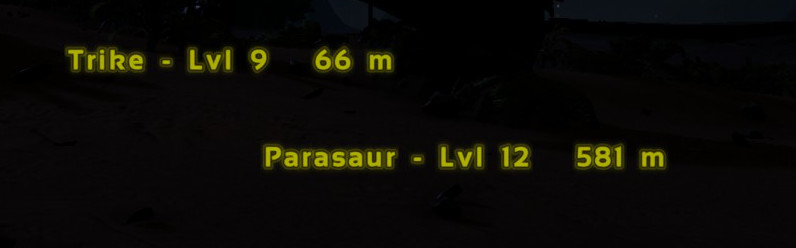Never lose your dinos again thanks to this handy tool. Granted, they might still be killed in the wild, but many have argued that most Dinos fare better with their instincts than the instructions of the wise man who sits on them, and accidentially falls off a cliff.
GPS tracking is a two-part solution. You’ll need a single “Transponder Tracker” to receive the signals emitted by all the “Transponder Nodes” attached to the Dinos. Unfortunately, those aren’t on the cheap side. They’ll set you back by quite a bit of items.
| Transponder Tracker |
Transponder Node |
Available from Level 65 onwards, costs 30 Engram Points, and requires the GPS Engram.
- 20 Metal Ingot
- 30 Cementing Paste
- 80 Electronics
- 50 Polymer
- 25 Crystal
Craft it at the Fabricator. |
Available from Level 65 onwards, costs 20 Engram Points, and requires the GPS Engram.
- 3 Metal Ingot
- 12 Cementing Paste
- 14 Electronics
- 10 Polymer
- 12 Crystal
Craft it at the Fabricator. |
Craft both of them first. Then take them into your hands (as seen in the header-picture of this article), and attach the tracker to your Dino by left-clicking. It should now be clearly visible where you placed it on the dinosaur.
To locate the animal, right-click the transponder tracker. It will overlay the distance and direction of every one of your tracked Dinos on your screen.
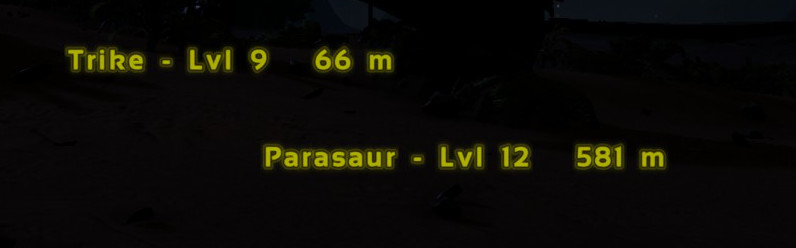
Be wary though. Those trackers can also be attached to wild dinos, and therefore can be used for espionage. Should you notice any tracking devices placed by enemies, immediately destroy them (look at the dino, there should be a “Click [E] to destroy”-option, and if it isn’t there, hold “E” to see it in the menu).
Should you play on “Ultra” graphics settings and not see any of the tracking info, try setting the graphics to lower levels. That fixed it in our testing, though we hope to see a patch that addresses this behavoir soon.