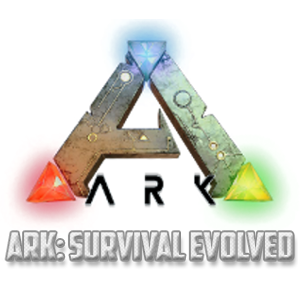ARK supports now user-created localizations.
We want to show you how you can choose your language :
1. There is a new app in the folder:
\Tools\LocalizationManager\LocalizationManager.exe
Run it and then check the languages you want, afterwards click ArchiveFiles->XLS to generate an excel spreadsheet of all the localizations (this can take some minutes) “Completed” will show up on the status panel when it is finished.
Upload that XLS to Google Docs or another text-programm for easy group editing.
2. When you’re ready to reimport new localizations, click “XLS->Archive Files” and then choose your XLS, and it will import and integrate the localization data for the checked languages.
3. Finally, click “Generate Game Files From Archives” and it will actually prepare the corresponding shipping binary localization data for the checked languages for display in-game. (this “\ShooterGame\Content\Localization\Game\YOURLANGUAGE\ShooterGame.locres” binary file is what is actually used in-game for speed)
The localization files themselves are located here, in whatever language subfolder you want to specify:
“\ShooterGame\Content\Localization\Game\YOURLANGUAGE\”
There are no hardcoded language directory names, so whatever language subfolder name you want yours to be, you just then run the game with the following commandline:
\ShooterGame\Binaries\Win64\ShooterGame.exe -culture=yourlanguage
(Ideally yourlanguage is the corresponding two-character language code from the standard here: http://www.lingoes.net/en/translator/langcode.htm )
For example, for Spanish (which we’ve not yet translated!):
\ShooterGame\Binaries\Win64\ShooterGame.exe -culture=es
To distribute your localization, just zip up your Localization language’s subfolder and then be sure to tell your players where to extract it, namely into here:
“\ShooterGame\Content\Localization\Game\”
Source: Drake on Steam