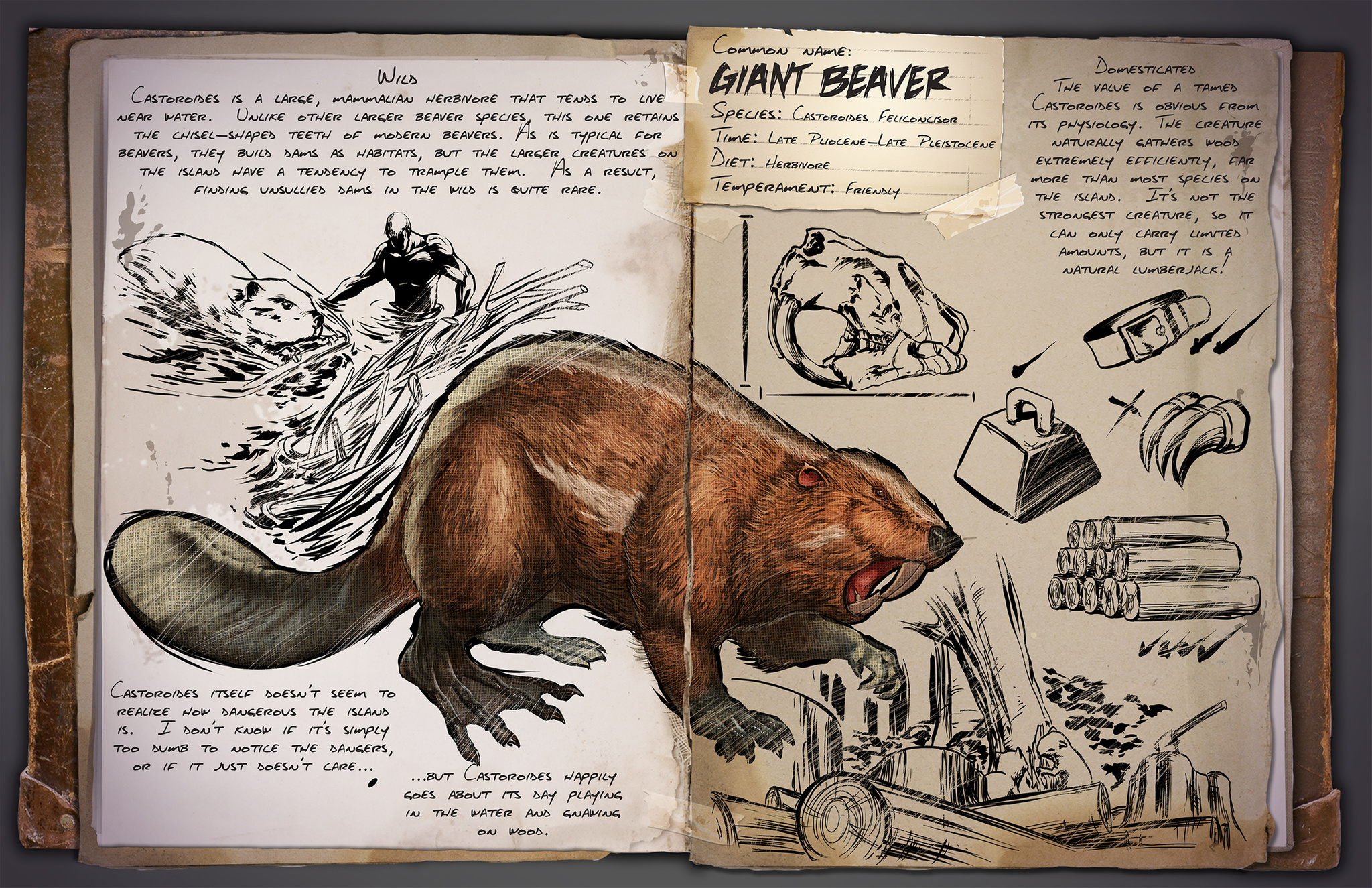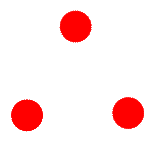Update: The final patchnotes for 178.0 have been announced, see here.
This patch is not live, yet. It’s announced to be released this weekend.
– New Structures: Stone Walls/Fence Foundations (the first of a potential stone tier)
– Fix for Engrams not appearing on characters in some cass
– Notes can now be written at any time not just upon crafting
– “All Passive” whistle
– Vault now will drop rather than be destroyed if its floor is destroyed
– You can now hurt your own unconsciously-taming Dinos in PvE
– Compass Crafting Requirement moved to level 15
– Fixed case of invisible campfires
– Toggle key for Running
– Cosmetics now all weigh 0 KG
– Admin can now kick/ban/list players by SteamID
– Major memory reduction on dedi server (multi-GB reduced)
– Player-Hosted Server control of day-cycle length, and relative lengths of Day & Night respectively! Who wants a 24h real-time RP server? ME!!!!!!!