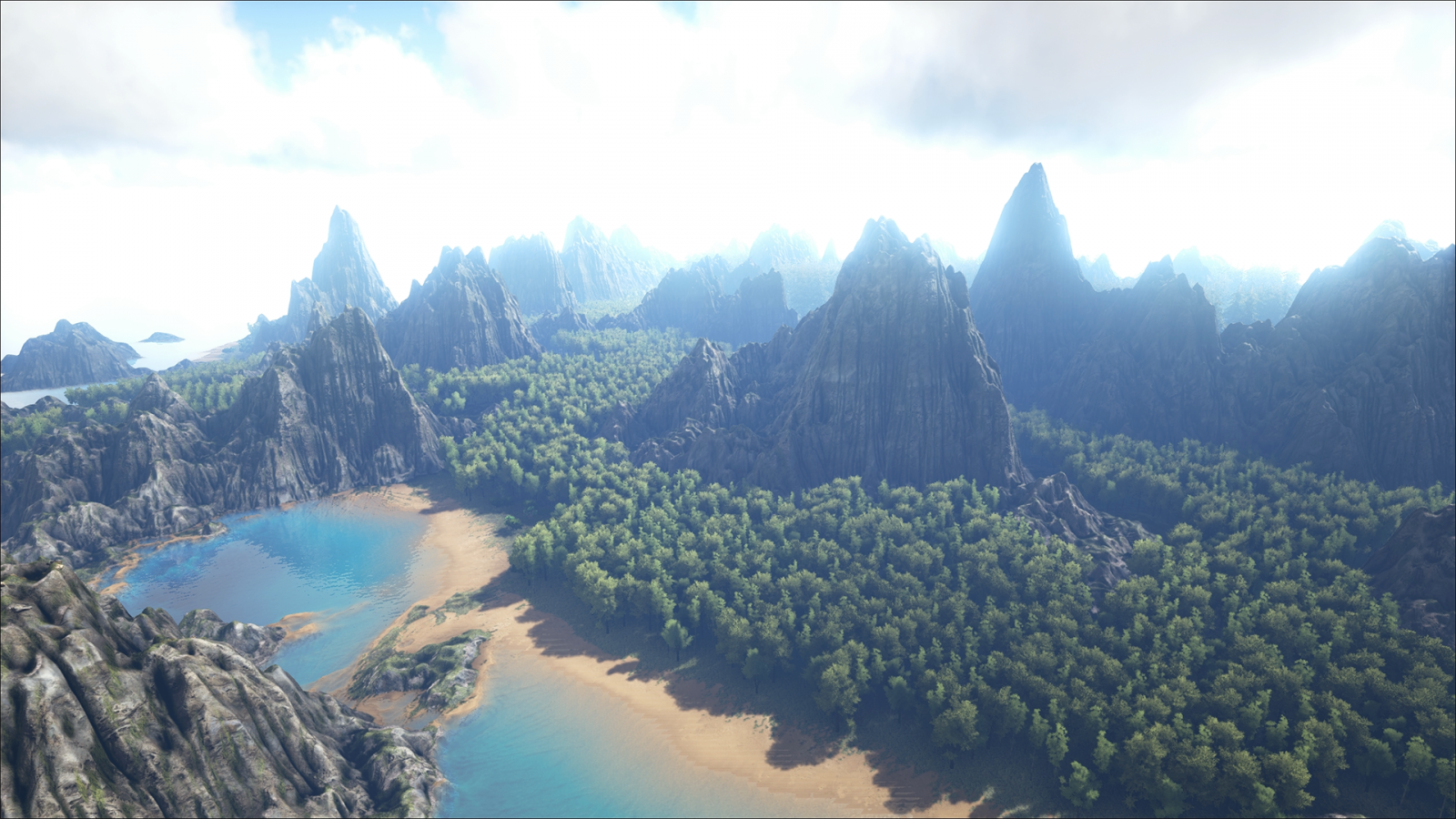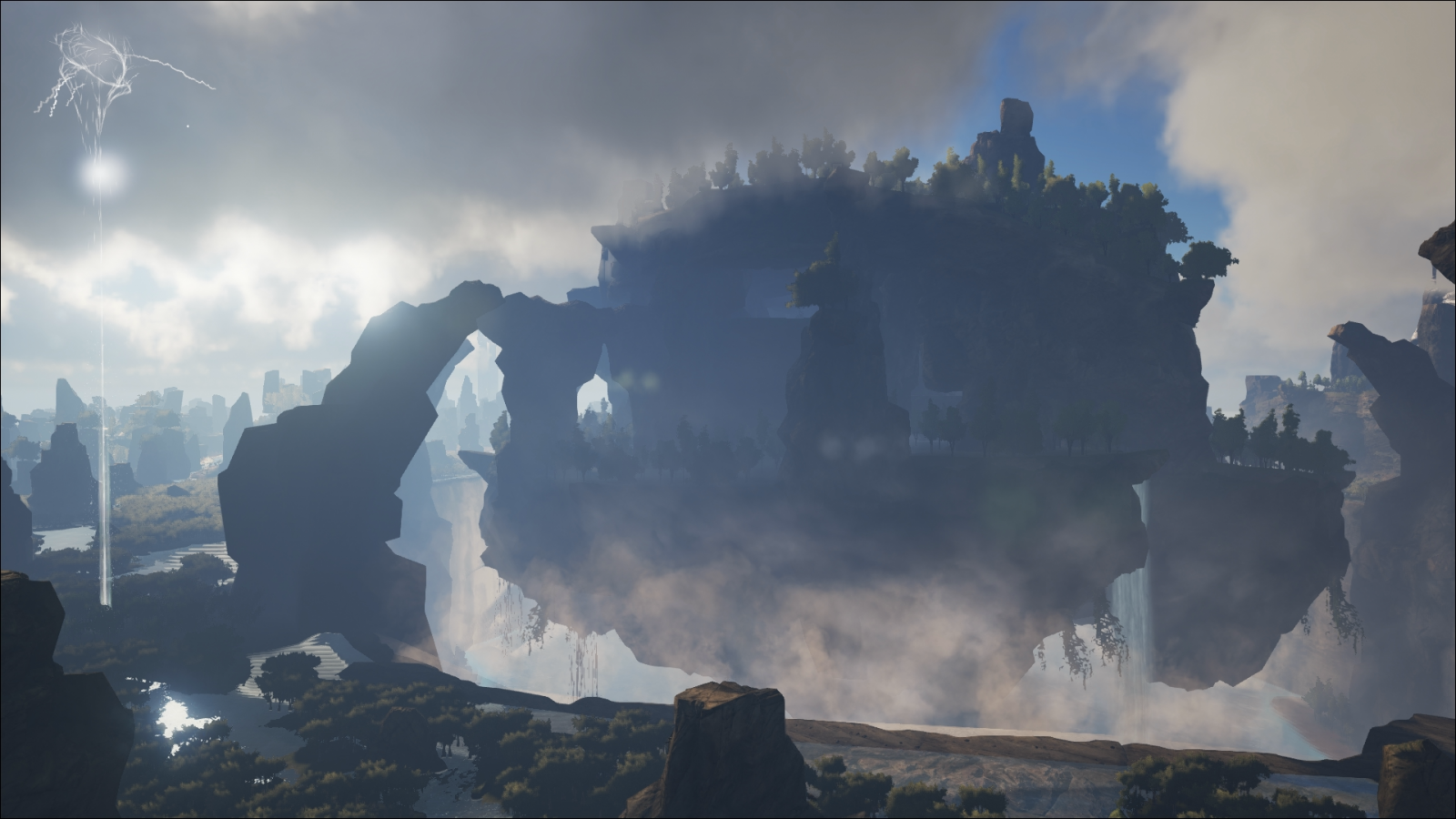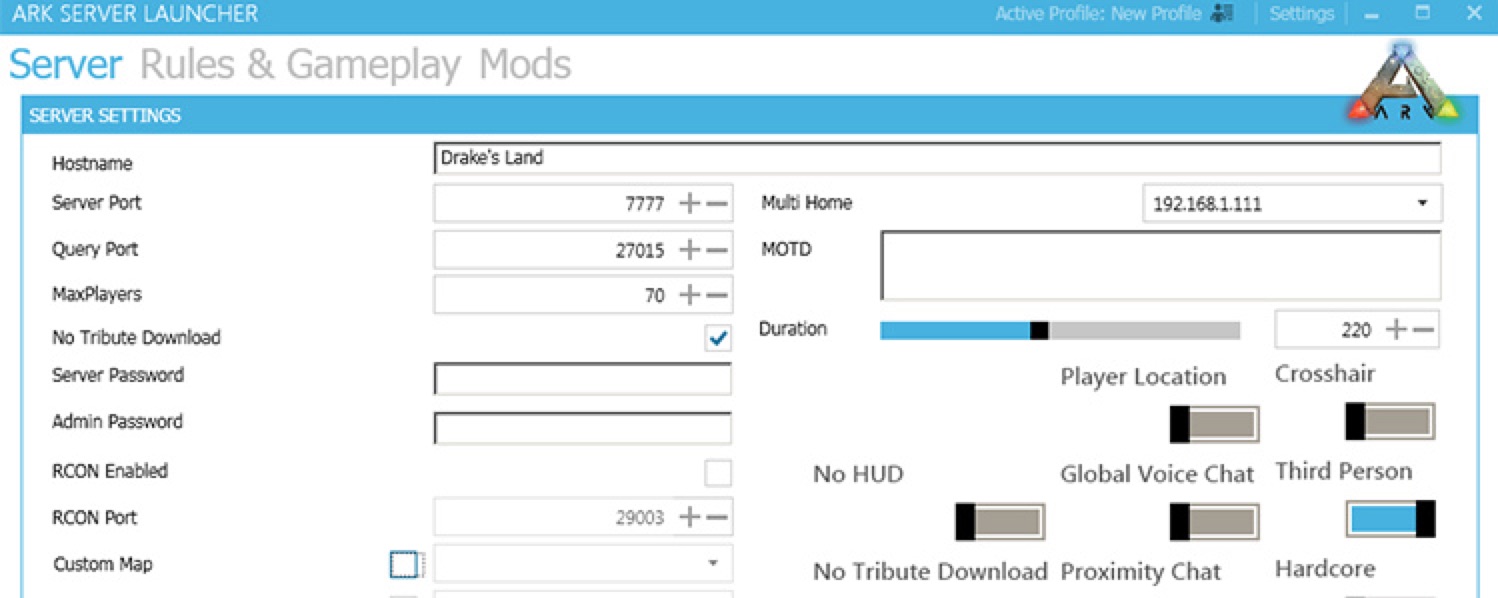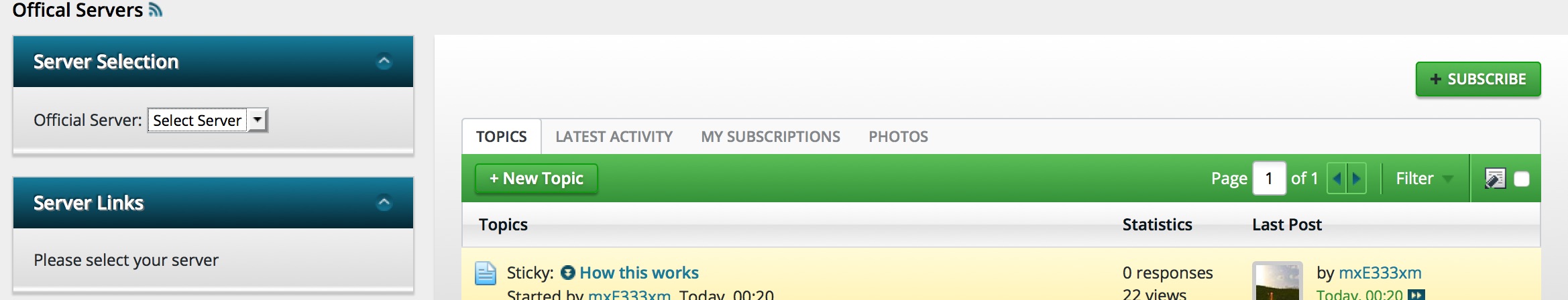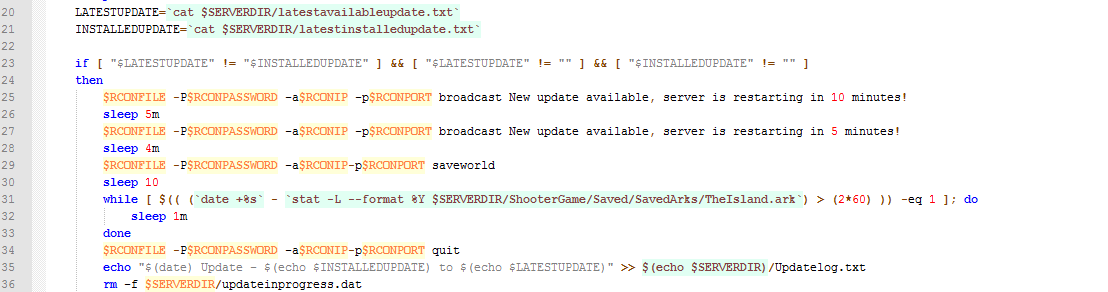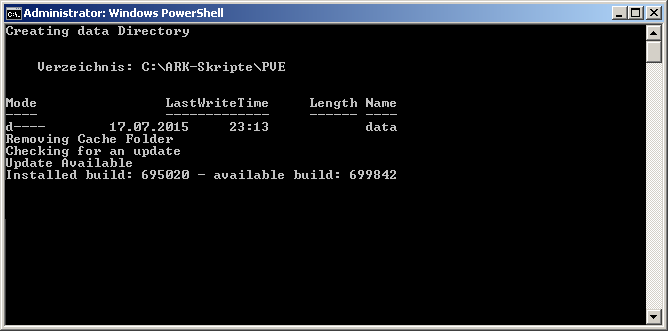Procedurally Generated ARKs are now online and in the first experimental testing period. You can generate and visit new ARKs nobody has ever visited before – Let´s give it a try! 🙂 If you´re a server admin you can use following links to setup your server to get started: Hosting a Dedicated Server on PGARK […]
Category: Server
Scorched Earth: Unofficial Server Tutorial (with Cross ARK Character Transfer)
Adding a second Scorched Earth Server to your existing server is pretty easy. If you don’t have any gameserver running right now, please check THIS tutorial. Be aware: You have to start a second instance of ARK: Survival Evolved on your machine. This will take a lot of RAM and use your CPU even more. […]
Upgrade Existing Center-Map-ModServer to DLC-Server
TheCenter is included directly with the v241 server update. No need to download “DLC” for the server. We’ve reduced the server size drastically from about 30 GB down to 4 GB so yeah 😉 Just change your server commandline to host ?TheCenter rather than ?TheIsland or whatnot. No need to specify any Mod ID’s. You […]
Official ARK Server Manager 0.1 Released -Windows only (Mirror)
Official Steam Announcement: Link The ARK Server Manager mentioned in Patchnote 200 (Link) has been released just a few minutes ago. We’ve created a direct mirror for it, because the official download is only available from mega.nz, which is blocked in many countries. We’re not the responsible for this file. Download at your own risk. […]
Tutorial: Install Survival of the Fittest Conversion Mod (Linux/Mac/Windows)
If you’re interested in hosting / playing SotF (Survival of the Fittest), you’ll realize, that it’s not really “plug and play”. You’ll have to follow a few simple steps. Step 1: get the SotF Mod from Steam This should be the easiest part: install survival of the fittest on your computer. Just login to steam […]
Automatic Server Update Script – Fixed Version
Our restart script stopped working a few days ago, because the developers have changed the app_info json. I’ve updated the script to make it run with the newer version See: http://www.ark-survival.net/en/2015/07/18/automatic-update-script/ Please report bugs and suggestions in the comments of the old thread.
Server Command Line Arguments and GameUserSettings INI Configuration
This list is outdated. Please click here to view the new list This commands are used either in the command line while starting the server or in the GameUserSettings.INI. Not every command is working in the INI File or in the Command-Line. If you don’t know, where to put them: take a look at our […]
Unofficial “official server” forums
The idea here is simple: Instead of desperately trying to get your post seen on reddit or on Steam on a decentral place, wouldn’t it be better if there was a forum for every official server that the community playing on there could use to chat and exchange informations? That way no one needs to […]
Automatic Update for Linux Servers
As announced in the windows auto update thread: Here is the Linux version of it! Requirements rcon (How to: http://www.ark-survival.net/en/2015/07/09/rcon-tutorial/) Automatic Update for Linux – Script Save this spoiler as bash file, like update.sh. [sourcecode toolbar=”true” language=”bash” title=”update.cmd”] #!/bin/bash STEAMDIR=/home/steam/Steam STEAMCMDDIR=/home/steam/steamcmd STEAMCMDSCRIPT=update.txt SERVERDIR=/home/steam/ark RCONPASSWORD=YOURRCONPASSWORD RCONIP=127.0.0.1 RCONPORT=32330 RCONFILE=/home/steam/rcon SCREEN=ark SERVERSTARTCOMMAND=$SERVERDIR"/ShooterGame/Binaries/Linux/ShooterGameServer \"TheIsland?QueryPort=27015?Port=7777?SetCheatPlayer=True?RCONEnabled=True?RCONPort="$RCONPORT"?listen\" -servergamelog -server -log" cd $HOMEDIR if […]
Automatic Update Script – Updated on 08/15/2015
To the pleasure of its fans, ARK has a really short update interval. This can however be infuriating for server administrators, so we set out to make your life a little bit easier: This script will automatically check whether there is a new update version, and in case there is, automatically update your server. The […]