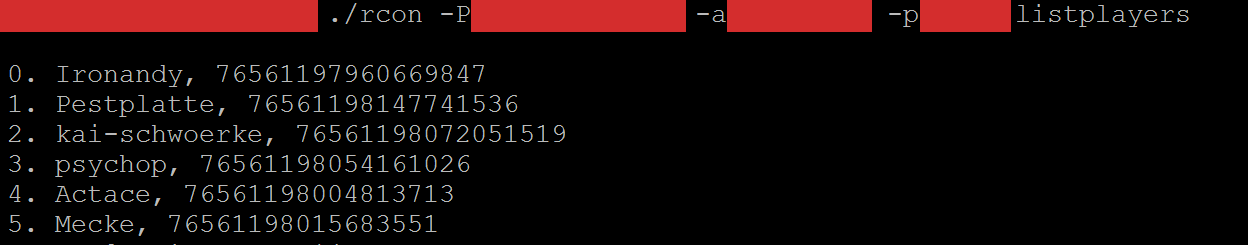The Server Admin UI allows you to manage your server through a nice in-game menu instead of the console. To open it, open up the ingame conosle and authenticate by typing enablecheats YourAdminPassword afterwards you can open up the Server Admin UI by entering ShowMyAdminManager The window to the left allows you to see the […]
Category: Server
RCON Tutorial
Patch 185.0 introduced the RCON-Feature. It allows you to execute commands on your server without having to be in-game. That is a huge improvement over the previous mechanic, because it allows you to automate commands, and generally do stuff on machines where you can’t simply start up the game. Setup To enable RCON you will […]
Getting the Steam ID of a Player
More and more functions in ARK Survival Evolved depend on the Steam ID (for example the list of administrators). The problem is, it’s never immediately apparent what ID you need, and what format it is supposed to have. While there’s an ingame command to get the appropriate number for online players it’s quite cumbersome for […]
Adding Server Admins
Since Patch 179.0 it’s posible to name administrators for your ARK: Survival Evolved Server. Those people are able to use administrative commands (e.g. the Cheat-Commands) without having to enter the server-password first. This short tutorial will show you how it works. Create the file \ShooterGame\Saved\AllowedCheaterSteamIDs.txt (or open the file if it already exists). Each line […]
ARK’s Official Servers and Duping Exploits
During the last 48 hours there has been a lot of agitation regarding duping, which lead to an offical announcement today. As it transpired, the game contained a duping bug that could be exploited by any group of people. No special clients or other tools were neccessary. Using the correct method, which will not be […]
Linux Server Tutorial
ARK has released its linux dedicated server. This is a short tutorial on “how do i install ark dedicated server on a linux machine”. You need console access for this tutorial. So fire up your server and enter a shell of your choice. First you’ll have to download SteamCMD from Valve (Download and Installation Tutorial). […]
How to Queue / Join a full Server
ARK being as popular as it is unfortunately also has its downsides. In particular, full offical servers. While there’s something to be said for switching to unofficial servers, that’s not always an option, particularly when you already have spent some effort on your base. Fortunately, Steam offers a built-in queueing solution for servers, saving you […]
Careful: Items can get lost in your Inventory
Once you start to craft large amounts of items, your inventory will invitably fill up. That is in and of itself not a tragedy, though certainly annoying. As it turns out, some players have had to face a much more drastic problem: Their items simply vanished. Having counted the items before, they were sure that […]
“Cheat” items
A short tutorial for giving yourself items, as long as you’re an admin 😉 Log in with your password: enablecheats passwort Use the following command admincheat giveitemnum 1 1 1 false The first number is the itemid. You can use this list to lookup the items The second number is the stack amount The third […]
Console Commands / Cheat Commands
Information: this is a legacy list for the cheat commands from the early alpha. For an update list, click on the link below ⇛GOTO NEW LIST⇚ There are a few situations, in which an adminstrator is forced to cheat on his own server. Some examples: repairing something destroyed by a bug, recover items, […]